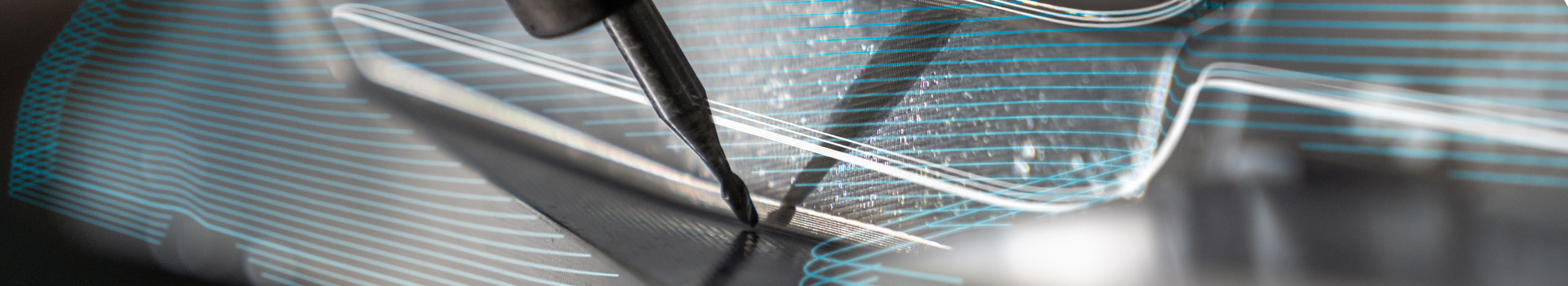
The best Post Processor developers for Autodesk Inventor® CAM, HSMWorks for Solidworks, and Fusion 360 have come together to offer their best work through Massif. Generate NC code that requires no hand-editing, saving you time and reducing error.
We offer a range of Post Processor options for common CNC controls, but can also customise a Post Processor to suit your specific requirements.
Posts on the Massif Platform are updated and supported by the developer of each Post.
Results 0 to 0 of 0
Post Processors
Why use a Post Processor from Massif?
Efficiency
We work with you to tweak and adjust your Post to ensure it is posting machine-ready code everytime, reducing time taken to hand-edit code, and eliminating errors from typing mistakes.
Capability
Your manufacturing process is only as strong as the weakest link, so why spend thousands on a machine, and then only use a small percentage of its capability? Most modern machine controls have a huge array of features that are often not used because existing Post Processors haven't been updated to take advantage of them.
We stay up-to-date with developments in machines, controls, and advanced manufacturing, to bring you features that dramatically improve efficiency. Whether you are looking for in-cycle probing for automated QA checks, or a simple part flip at the end of a 5-axis program to dump coolant out of pockets, Massif has you covered.
Support
With a dedicated support team of experts in both CAM and Post Processor development, you're in good hands. We pride ourselves in responding quickly to the needs of our subscription clients. A post tweak is a simple email away.
Important safety information
Safety comes first so please be careful! This is machining and if something goes wrong you can lose your fingers, an eye, or break your CNC. Before using a CNC make sure to follow the applicable safety instructions and guidelines. If you are new to machining, check out Autodesk’s online CNC Handbook.
This page gives you access to posts for a wide variety of CNCs and controls. The posts provided here are only compatible with Autodesk products; HSMWorks, HSMXpress, Inventor CAM, Inventor CAM Express, and Fusion 360, and while we try to make the posts work on most CNCs out of the box, there are many factors that can cause a post to not be compatible with your particular setup. When you use a new post make sure to test it carefully as the post might not match your particular CNC configuration and requirements. It is your sole responsibility to make sure you use components that are compatible with your CNC.
If you do encounter important issues relating to posts, then you should reach out to us using our contact us form or by emailing support@cadpro.io. We want to make sure everybody benefits from our combined experience when possible.
The Massif CAM Team