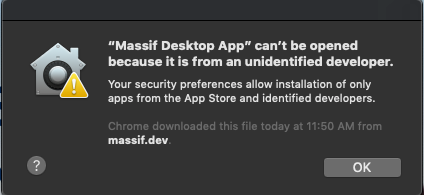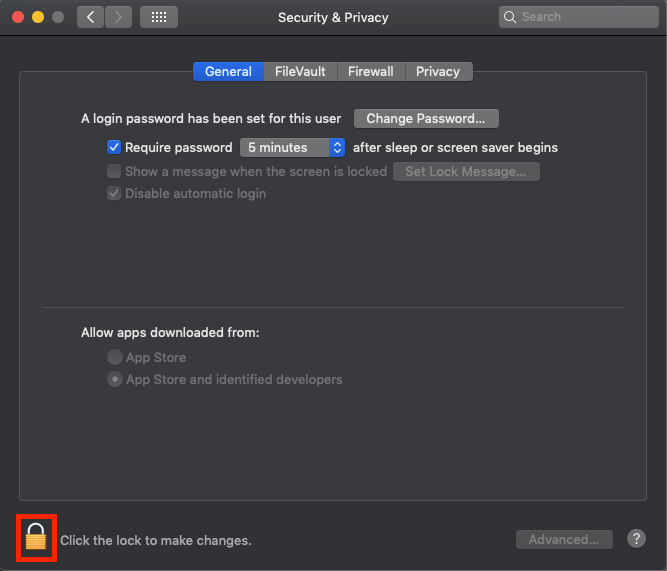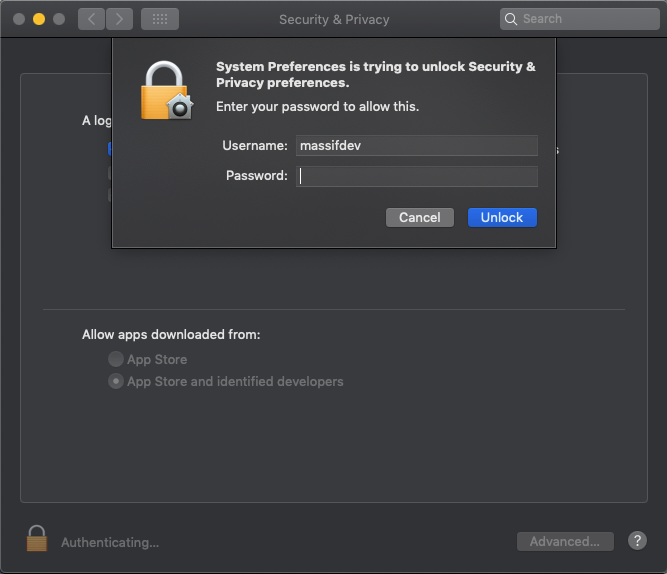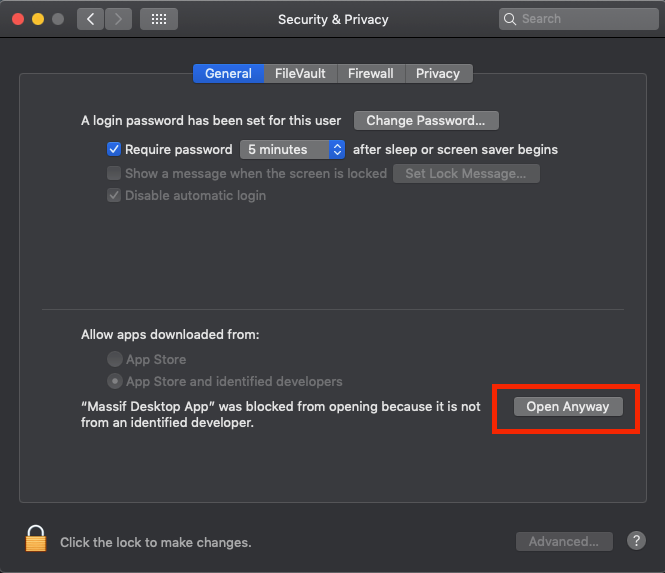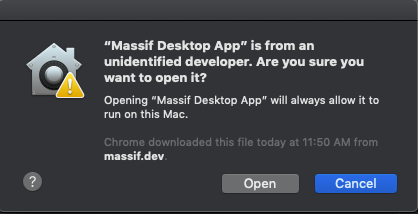Customer FAQ
Data Security
What information is accessed when I 'Allow' Massif to access my Autodesk Data?
Massif Desktop App
What is the Massif Desktop App for?
Does the Massif Desktop App automatically start?
Which Operating Systems are supported?
Do I need any special firewall settings?
Do anti-virus programs break the workings of the Massif Desktop App?
What happens when I have no internet connection?
Do I need any special firewall settings?
How do I launch Massif Desktop App on macOS?
Purchasing
How do I cancel a purchase?
Will I get a receipt?
Can I purchase a product for a company I’m not employed by?
My Credit Card has changed, how do I update my details with you?
What payments methods do you offer?
What currency can I pay in?
Who keeps my credit card details?
Can I rate my purchased product?
Can I get a refund?
Contracts
What happens at the end of my contract?
Can I renew an expired contract?
How long is the Grace Period?
Can I switch my renewal term?
Can I switch from a Subscription to Perpetual?
Who do I contact for support?
How many people can use the product per purchase?
How do I assign my product to other people so they can use it?